What are the most common mistakes that beginner and intermediate FBA Sellers do when managing their Amazon Sponsored Product Ads? If you’re reading this blog post, you’re probably struggling to get hold of your Amazon Sponsored Products Pay Per Click (PPC) and you know you’re probably missing out on something. You might struggle with getting enough impressions, clicks, sales, or you might be as well spending too much budget resulting in a very high ACoS%.
We are going to revise some of the most common mistakes that beginner and often also intermediate Amazon sellers fall into when managing their PPC Sponsored Products Ad Campaigns.
What we will be covering:
- Common small mistakes that prevent your PPC sales from growing
- New strategies you might have not thought of
- Creative ways to optimizing your PPC campaigns
- Things you should focus more on
- Anything that rings a bell about what you should adjust and probably are not doing…
What we will NOT be covering:
- Sponsored Brands, Display Ads and DSP (only Sponsored Product Ads here)
- Any kind of absolute truth regarding Amazon Advertising & PPC
- Any secret formula
- PPC Tools / Softwares
- Ways to scale from 0 to 100 in one day – sorry there’s none yet 🙁
Most of the issues listed below often happen to new sellers who are not familiar with the Amazon Campaign Manager platform, do not download the sponsored products reports and do not have enough experience with PPC Ads. If you are an advanced seller, you might or might not agree with some of these scenarios and examples. Amazon PPC performance can indeed vary depending on a lot of elements. Nevertheless, these tips will help most sellers struggling to find why and how they are making mistakes on their Amazon Sponsored Products.
Now that we got the introduction covered, let’s dig into the most common mistakes that Amazon sellers make when managing their PPC campaigns and how to solve them.
PS: if you are just starting to sell on Amazon in 2021 and are completely new to Amazon PPC Sponsored Products Ads, we suggest you read first our Full Guide for Beginners here.
List of Topics (Common Amazon PPC Mistakes and how to fix them)
1. Not Applying a Clear Strategy to your Amazon Sponsored Products Management
2. Checking campaigns on the wrong time frame
3. Not adding Negative Targetings to Your PPC Campaigns
4. Trusting Blindly Keyword Tools
5. Only Targeting Terms that Historically Convert into Sales
6. Not Using Product Targeting Campaigns
7. Placing All Your Advertised Products in the Same Group or Campaign
8. Start Bidding on Very Competitive Keywords Too Early (Reverse ASIN Search)
9. Not Being Creative when selecting Keyword Targetings
10. Stop low performing Targetings too early
11. Applying Sudden Changes to Your Amazon Advertising Daily Budget
12. Not Bidding on Your Own Brand Terms
13. Not Integrating Top PPC Terms into Your Listing
14. Not Expanding your PPC Targetings / Keywords
15. Not A/B Split Testing Your Listings
1. Not Applying a Clear Strategy to your Amazon Sponsored Products Management

Amazon Advertising is getting more complicated and more expensive every year, with CPC going up in every category and the platform opening up to new Ad placements. You will NEED need to have a clear strategy before starting off your first Amazon Sponsored Products Campaigns, depending on what your objectives are.
The majority of the mistakes we have seen from new FBA sellers who approach Sponsored Products Advertising come from not understanding this simple yet very important part of Selling on Amazon. Not knowing what is the objective of your PPC advertising, you might just end up throwing all your product ads (and money) into expensive and low performing campaigns.
How to fix it
Here’s a few strategic approaches to consider when launching Amazon PPC campaigns – each one has a clear objective and purpose:
- Product Launch – keep ACoS% around or above profit margins
- Generate Profit from Sales – keep ACoS% below profit margins
- Keywords Research (explore) – rely more on auto / broad targetings
- Branding – Target your own brand name and most commonly associated keywords
- Ranking – Use high volume or highly relevant targetings
- Steal Markets Share – target competitor products or related search terms
- Clear stock – Sell out quickly, can go over target ACoS%
- And more that we will see in this post…
2. Checking campaigns on the wrong time frame
Does it ring a bell? Imagine you wake up in the morning. First thing you do is enter your Amazon Sponsored Products campaign manager, noticing a dramatically high ACoS% and super low sales in today’s data. Did it ever happen to you?
Well then probably you’re checking too soon your PPC data. Checking your PPC too soon (eg: looking at today’s stats) is a common mistake that could mislead your judgement and your actions as a consequence. Today’s sales will not be shown as soon as your spend budget, making you want to remove targetings that could actually be performing well.
Pro Tip: it is good to check your Amazon Sponsored Products performance at least twice a week, by looking at different time frames. A good example of this would be to look at your past 7 or 10 days performance in one day of the week and look at your past 30-50 days performance in another day of the week and adjust accordingly.
How to fix it
- DO NOT PANIC if you see scary data in today’s or yesterday’s stats
- Understand how Amazon PPC works
- Always check your campaigns on a time frame that makes sense!
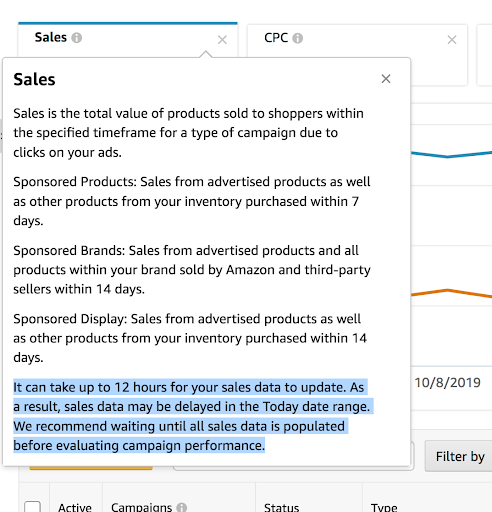
According to Amazon: It can take up to 12 hours for your sales data to update. As a result, sales data may be delayed in the Today date range. We recommend waiting until all sales data is populated before evaluating campaign performance. Payment failures and orders that are cancelled within 72 hours will be removed from sales totals.
3. Not adding Negative Targetings to Your PPC Campaigns
Many new sellers don’t know that they can add negative targetings to their Sponsored Products campaigns. This is very important when it comes optimizing AUTO campaigns as well as Broad/Phrase Manual match targetings and product category targeting. Not adding negative keywords or products to your campaigns can have a few quite bad effects:
- Waste your budget
- Cannibalize impressions / clicks / sales removing them from the good targeting
- Lower your conversion rate
How to fix it
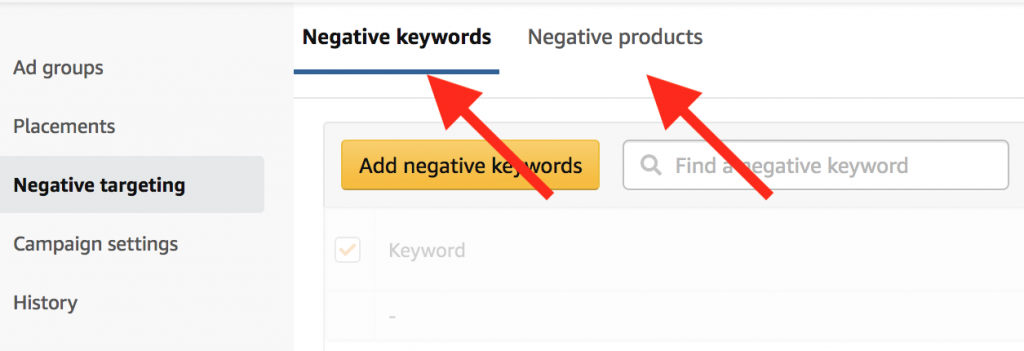
Download Sponsored Products report and add low performing targetings as negative:
Keywords in auto campaigns
Products ASINS in auto campaigns
Product ASINS product category target
Keywords in Broad/Phrase match groups
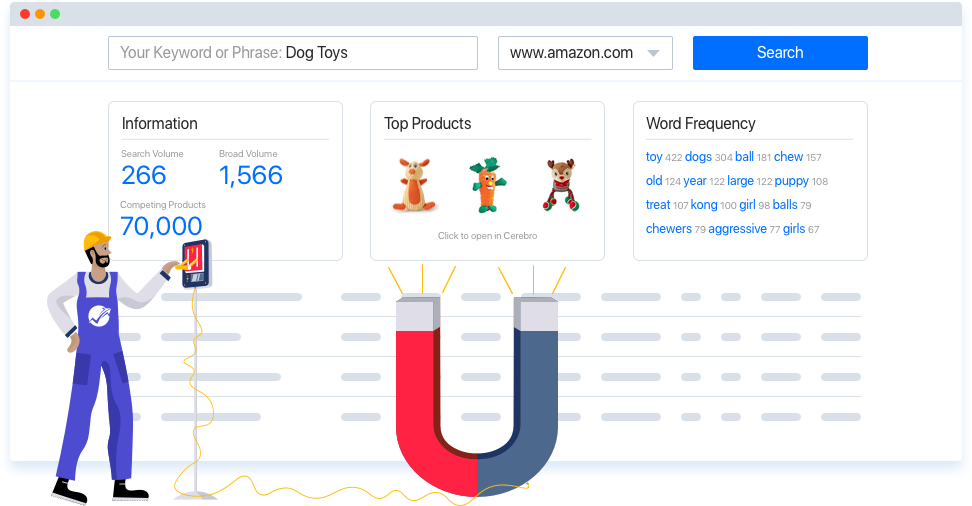
4. Trusting Blindly Keyword Tools
One of the most common sources of keywords, especially among Amazon PPC beginners, are keyword tools, such as Helium10, Jungle Scout, Merchantwords, ZonGuru, and many more. These tools can offer indeed great keyword ideas because they scrape large amount of data directly from Amazon, allowing you to save a lot of time in research.
But, it’s not that easy. Even though AI and software power are increasing very rapidly in efficiency, as Advertising Manager you should always use your personal “human touch” especially when checking results. We have performed a search for top keywords for “standing desk” and ordered results by IQ Score on H10. As a result, below are some keywords coming from one of the most trusted tools for Amazon Sellers worldwide that you definitely don’t need or want to add to your PPC campaigns.
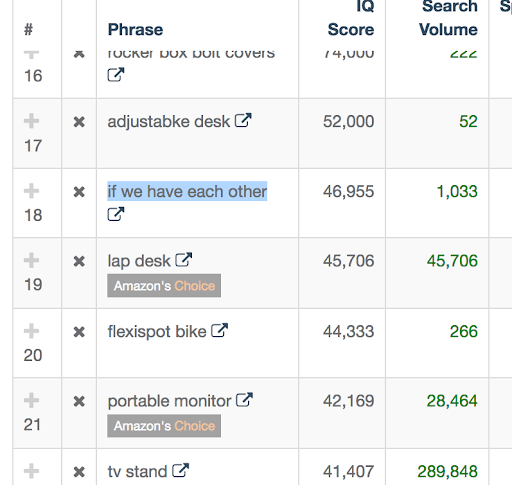
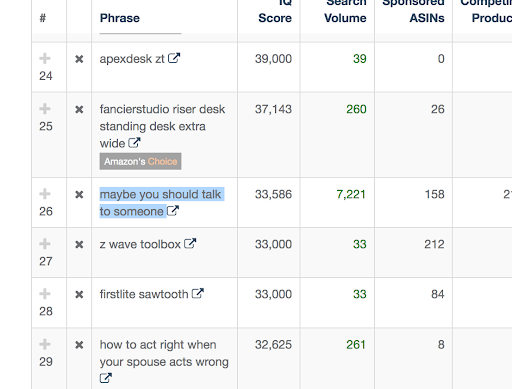
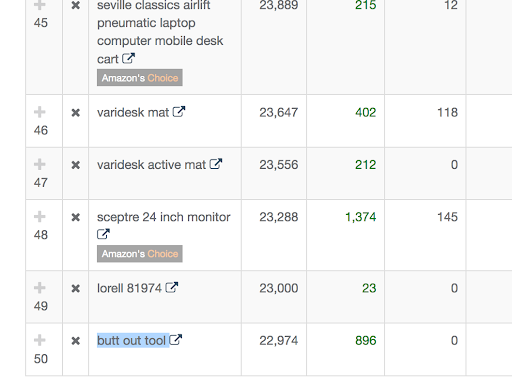 How to fix it
How to fix it
Do not just copy and paste the results into your PPC campaigns! Always remember to check the final results, it might contain unrelated keywords or even keywords with very high search volume that would result in high waste of budget.
Pro Tip: One of our favorite tools to perform Amazon PPC Keywords Search is Keywords on Fire (KOF) by ZonGuru. You can check it out and get it with a discount on this link.
5. Only Targeting Terms that Historically Convert into Sales – not being able to see behind your data

A lot of inexperienced sellers stumble into this mistake when they focus only on the most obvious targetings and keywords. Using only targetings that have converted previously into sales for an extended time, will prevent from reaching new customers and from exploring new potentially profitable strategies.
Just download your Sponsored Products Search Terms report. You will notice that you have (depending on the size of your account) up to hundreds of thousands of targetings available, most of which are barely used by Amazon – will have very low impressions/clicks. The converting targetings will be just a small percentage of the total. Don’t you think we should dig deeper into the data we got from Amazon Sponsored Products reports?
We have run an experiment and decided to give it a try… the results below will impress you!
How to fix it
What if we try to “educate” Amazon Sponsored Products result algorithm to what targetings we want to show more often our ads for? As crazy as it might sound, there is a way to do it. Our idea: among the thousands of targetings that Amazon shows on the search terms reports, let’s push these that have a super high CTR (click through rate) but not enough sales. We have collected on few campaigns all the targetings with CTR higher than 30% and no sales. As you might expect, these targetings will have very low clicks. The idea behind it is simple: Amazon doesn’t attribute properly the search term to your ad, but every few impression, there’s a click. This gives a high CTR, that means a potentially high relevance for the person who’s searching. We have named these new groups “non converting” as below
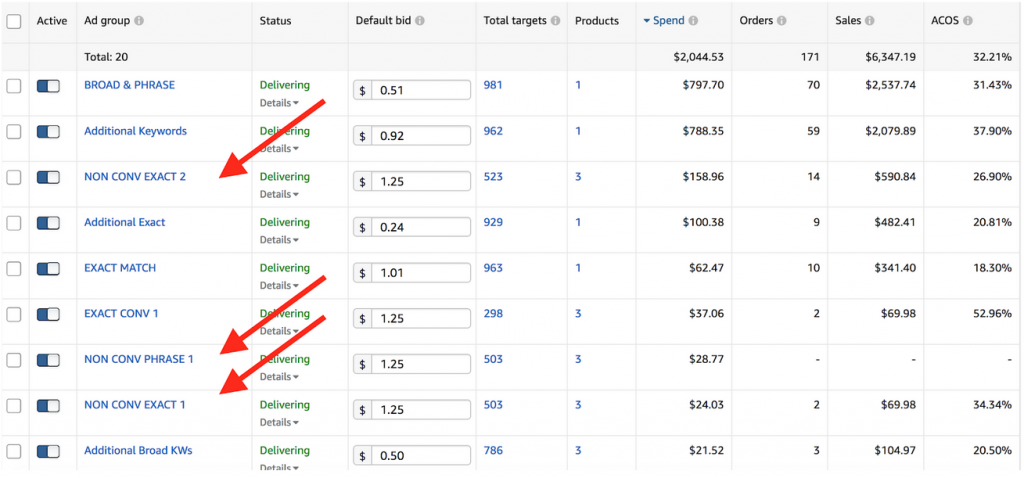
| RESULTS IN 2 WEEK |
spent |
sales |
acos |
orders |
|
NON CONV TERMS |
486.4 |
1367.58 |
35.57% |
39 |
|
ALL TERMS TARGETING |
3154.18 |
9626.92 |
32.76% |
242 |
If you’re looking for new targetings and for extra sales, give this strategy a try. Don’t expect miracles in just a few days of course and get ready to do a lot of work in trimming out the unnecessary targetings, but it might give you some quite good and unexpected results.
You’re welcome. Thank us later 🙂 or leave a comment below.
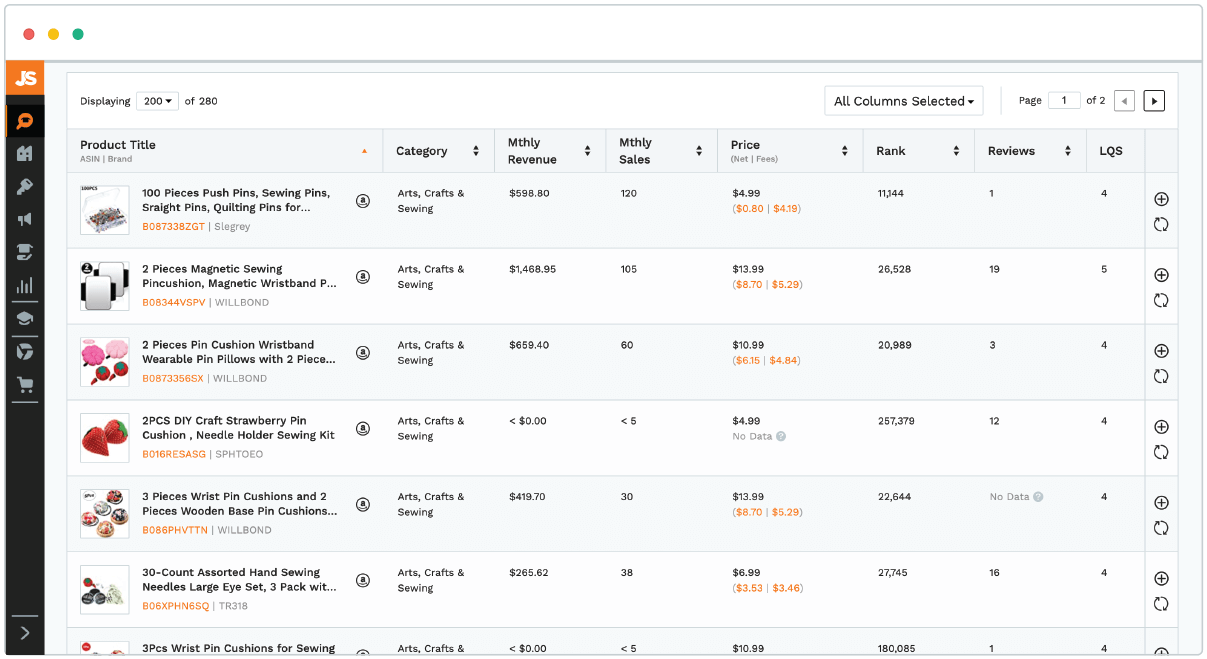
6. Not Using Product Targeting Campaigns
One of the most commonly lacking campaign types among new sellers, are the Manual Product Targeting campaigns. Amazon now made it even easier to create these kind of manual campaigns / targeting groups:
Some sellers, do create product targeting groups, but get very lazy when performing targeting search, and end up using only the “category targeting” that is pretty much as running an AUTO campaign on search terms only that it targets the whole category. This, once again, might result in excessive ad spend / waste. Product targeting is a fantastic way to not only differentiate your campaigns and add easy sales, but also to steal marketshare from your competitors, targeting exactly the products you want to – following some logic.
How to fix it
Here’s some of our favorite Product Targeting campaign purposes, try to make use of them:
- Defend: target your own products within the same category
- Differentiate: target your own products within different categories, looking for the “halo effect”
- Attack competitor products with lower reviews and similar features or price
- Attack competitor products with higher price
- Attack competitor products with less features
- Target frequently bought together products and other related products
- Top Of Search targeting on product targeting campaigns
- Category targeting, excluding low performing products
- And more….
7. Placing All Your Advertised Products in the Same Group or Campaign

This is also a very common practice among new sellers who start advertising on Amazon for the first time. They would create one campaign and put all of their products in the same campaign (in the same group, or in different groups). As you might have understood by now, the more you differentiate your campaigns, the higher performance and the higher grade of data you will get. How many times did we say that: do not put all your eggs into the same basket…
How to fix it
Differentiate as much as you can. Create at least one campaign per product category, or per parent along with all variations (size, color, kind, material, etc). Differentiating into many campaigns and many groups will give you a lot more data to play with. Also, having different campaigns will allow you to allocate your daily budget in the best way.
ProTip: there are still few cases where putting all your products in the same group or campaign makes sense. One of these are branding campaigns, where you want to target mostly your brand name and show any of your products, or at least the best sellers. Another kind of campaign could be the “catch all” – often AUTO campaign – used for various purposes, such as discovery, branding, exploring, gathering quick data.
8. Start Bidding on Very Competitive Keywords Too Early (Reverse ASIN Search)
Reverse ASIN Search is one of the most widely misused strategies by sellers. And it doesn’t work as well as it should – especially for new sellers – right because everyone is using it. Also, because CVR – Conversion Rate – will affect your PPC score, bidding exclusively on very competitive / generic keywords at the early stage of your product life will cost in a very expensive CPC and higher ACoS, thus lower performance than necessary. Reverse ASIN search will mostly give as result top keywords, with high search volume, which you want to avoid if your product is new and doesn’t add anything amazing to the competition.
How to fix it
Instead of targeting high search volume keywords from reverse asin search:
- Focus on long tail keywords and highly targeted search terms allowing time to your product gains paid/organic rank and relevancy score that will benefit sales velocity and later on will increase performance for high search volume terms.
- Use differentiation in your terms
- Help your Amazon PPC with external traffic and super URLs to gain organic rank such as Pixelfy.me
- Run research /explore campaigns

9. Not Being Creative when selecting Keyword Targetings
One of the things I’ve learned while managing millions in advertising budget for my clients, is that being creative doesn’t hurt. It could actually help a lot, giving your products chances to be discovered by customers who use alternative purchase habits and searches. Look at the example below, a red dog collar.
And now look at the screenshot below, curious how the search term “dog collar for girls” has actually a not bad performance… do not ask us what use would have been made of this product from that particular customer.
How to fix it
Now, this example is funny and very unlikely to happen in most of the times but you get what moral is… be creative! Think of different ways of using / calling your products. Ask your friends and people in different ages, locations, or with different lifestyles how they would call your product and what they would use it for.
10. Stop low performing Targetings too early
The common trend is to stop any targeting with 10 clicks or more and no sales. But what if 10 clicks don’t reach your ACoS% limit? You could be missing some good sales…
How to fix it
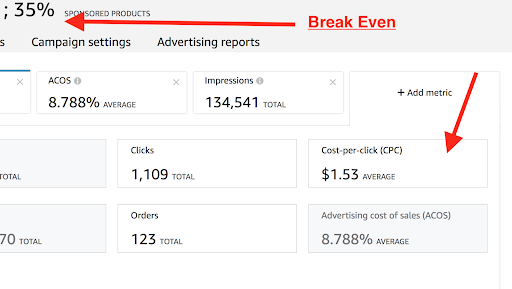
Calculate how many clicks you can stand before meeting your break even ACoS%, or limit/target ACoS. This will depend on the item price and average cost per click. If your product price is above 100$ for example, your CPC is 1.53 and your break even cost is at 35%, then you would need a lot more than 10 clicks without sales to call it a failure.
ProTip: write your target ACoS% at the end of each campaign name – supposing that you are targeting only one product in each different campaign. This will help you have a quick understanding of your performance directly on campaign manager.
11. Applying Sudden Changes to Your Amazon Advertising Daily Budget
Applying sudden changes to the daily budget – especially from a higher to a lower budget – of the total account or of just one single campaign is not a good idea. Amazon doesn’t really like sudden decreases of budget, and it might take a long time to readjust. In order to fix it, you would probably have to contact seller support as we did in the case of the account below: no matter how much we would re-increase the daily budget, we seemed not to be able to get to the original spend level; resulting in a big loss in sales, market share, rank, conversion rate. The data show impressions and clicks.
How to fix it
Do not decrease suddenly your daily budget. If that happens, contact seller support ASAP.
12. Not Bidding on Your Own Brand Terms
Million dollar question: Should you bid on your own brand name? The answer is YES. If you DO NOT, you are missing our a lot and here’s why:
- It gives extra sales that could be missed otherwise
- If you don’t bid on your brand name, your competitors are probably getting that slot (that you would get to a much cheaper CPC)
- If you do bid, and bid aggressively, your competitors will have to pay a lot more than if you didn’t do it
- It provides important information for research purpose
How to fix it
Research your top terms and mix & match them with your brand name keywords. Use different combination of terms, use spelling mistakes etc.
ProTip: depending on your brand name, you might want to omit certain broad meaning terminology. This research will help you set up better performing Brand Campaigns
READ MORE: Why Should You Hire a Full Service Agency To Scale Your Amazon FBA Business
13. Not Integrating Best PPC Terms into Your Listing
Ppc performance keeps changing, especially during the first stages of your advertising. Your listing’s content will influence the keywords score of your PPC ads. Not integrating the best performing PPC search terms into your listings might result in losing useful organic rank juice and in a lower performance / CVR. This is fundamental to understand in the big picture of Amazon Relevancy Score and A9 algorithm.
How to fix it
- Run test campaigns or research campaigns (Broad, Auto)
- Gather best selling keywords from all campaigns
- Integrate the top terms into your front end (title, bullet points, description, EBC Amazon listing Enhanced Brand Content)
- Integrate the top terms also in the back end content editor (do not repeat), not only search terms but also subject matter, intended use, audience, etc
- Make sure to have the most important ones in the initial parts of title and bullet points
- Repeat each month or each quarter, keep your content up to date
14. Not Expanding your Targetings / Keywords
At some point of your Amazon PPC Advertising journey, you might probably notice that some of your campaigns will reach a spend limit, no matter how much you increase single targeting bids and daily budget.
Why does it happen? At this point you might be limited by a low relevancy score and other factors of the ever-changing Amazon PPC algorithm. Or simply Amazon wouldn’t attribute to your ads more than a certain number of daily impressions, giving the rest to your competitors with more relevant ads.
How to fix it
By optimizing the details of your listings, increasing conversion rate and by adding new targetings in new campaigns and new groups, you can increase your impressions, clicks… overall opportunity to sell.
- Constantly Optimize and reoptimize your Amazon product listings
- Drive external traffic to your listings, better from highly rated influencers and providing discounts that will most likely result in higher conversion rate
- Increase the diversification of keyword matching: separate keyword match types (Broad – Phrase – Exact) into different groups if you were using them into the same groups.
- Split keyword matches into different campaigns
- Split your products into different ad groups, or into different campaigns.
Rule of thumb: higher division = higher performance = higher amount of data
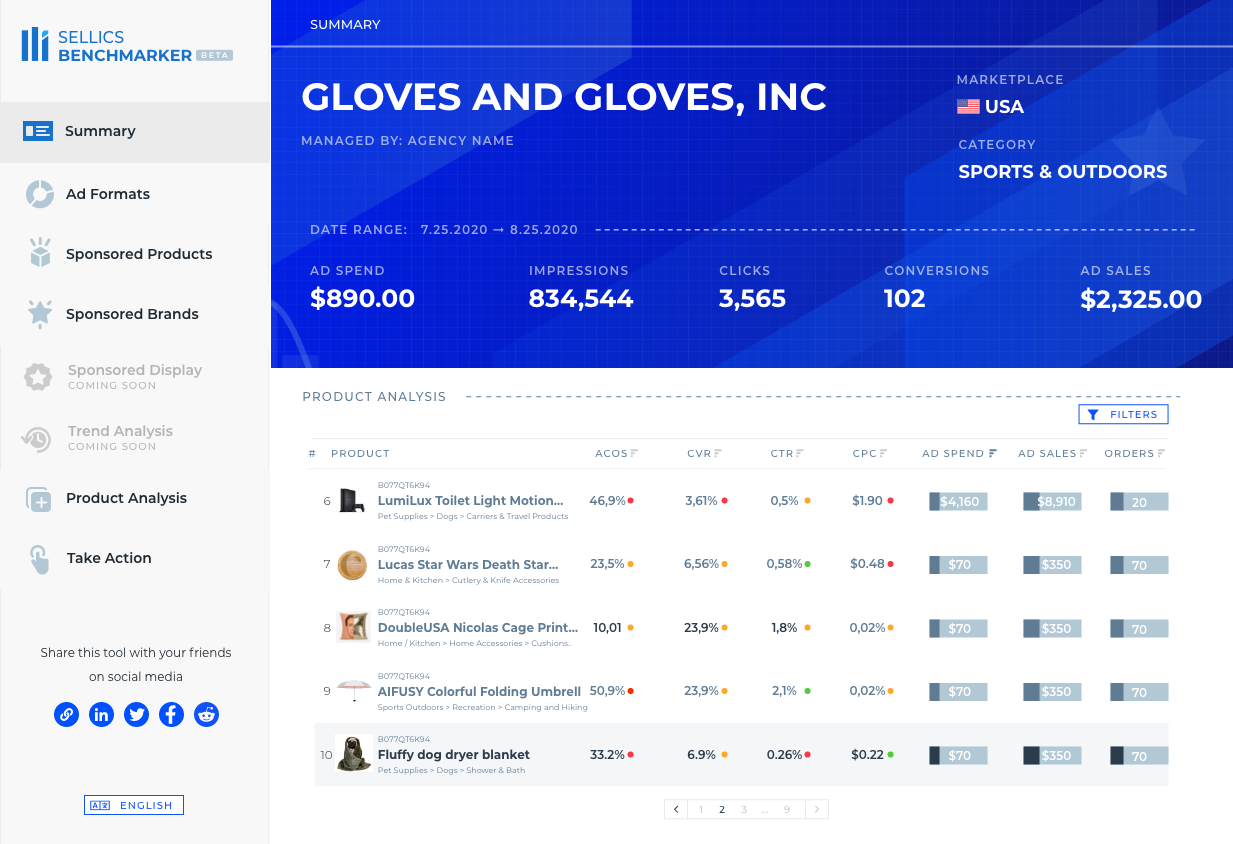
15. Not A/B Split Testing Your Ads
All of the above tips won’t do the trick, if no one clicks on your ad! No clicks = no sales. Having a low CTR – click through rate – will not only diminish your opportunities to sell, but will also lower your paid rank score, resulting in less and less impressions over the time.
CTR on Amazon Ads mainly depends on main image and on the first characters of your listing title (the exact number of characters depends on the product category). These 2 elements, are and should be optimized at all times, while respecting Amazon’s TOS for main images and product titles.
READ MORE: Create Amazon Product Images that Convert – Guide for FBA Sellers with Examples
How to fix it
Run A/B testign on your listing. Try to change the order of the main keywords in your title, try to start with the main benefits of your products. Try to get a larger product portion on the main image while keeping the background white and all the rest perfectly compliant with Amazon images policy.

If you wish to create kick ass A/B test with polls from real buyers, we definitely suggest using PickFu, the ultimate tool to offer split tests to Amazon sellers using their pool of users based in the US.
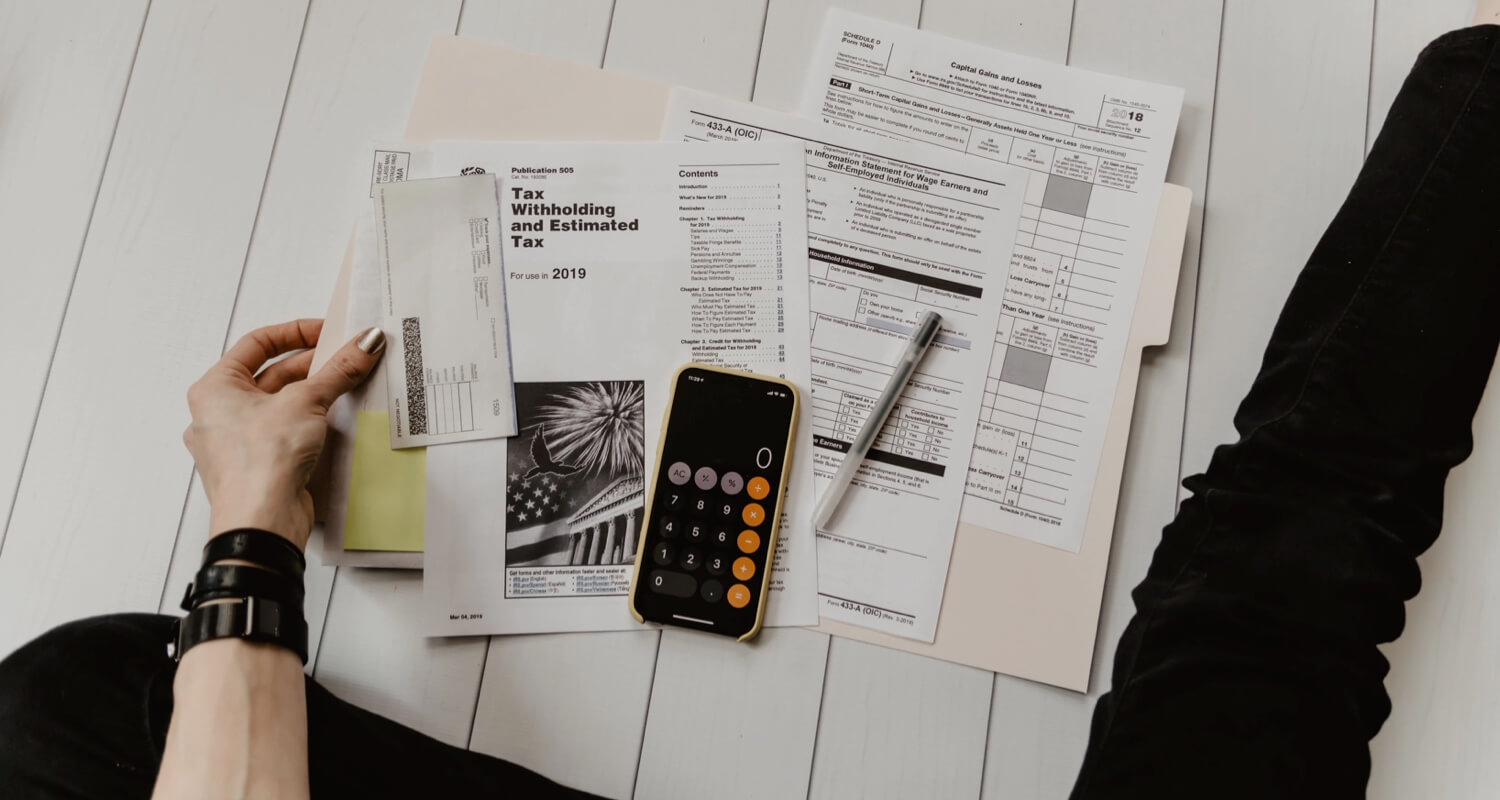


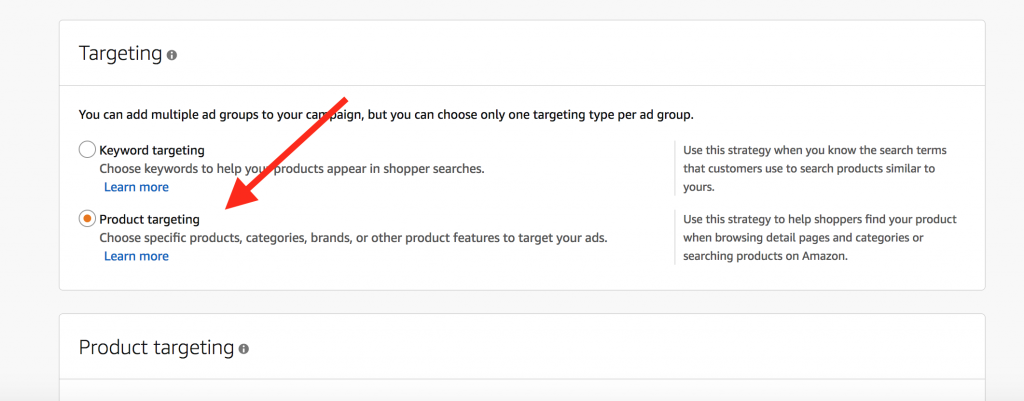
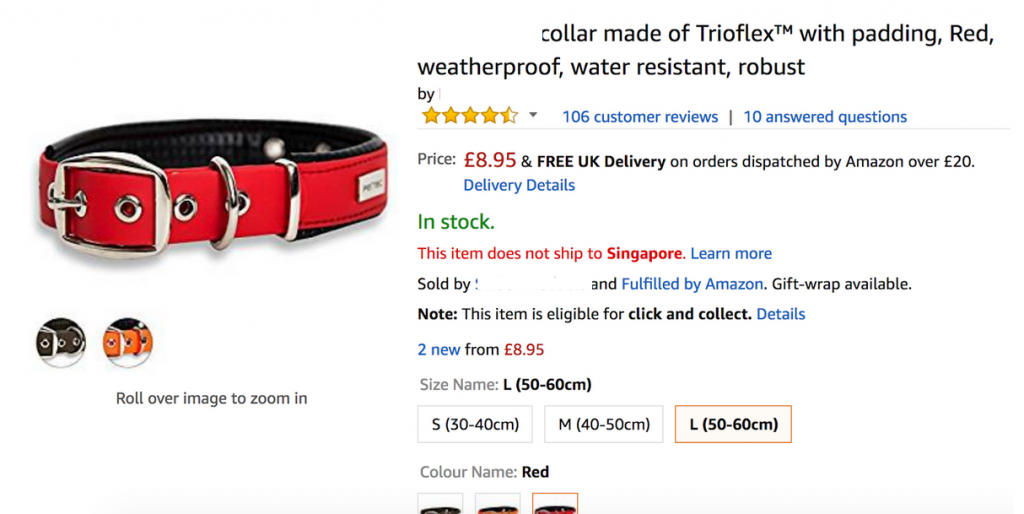
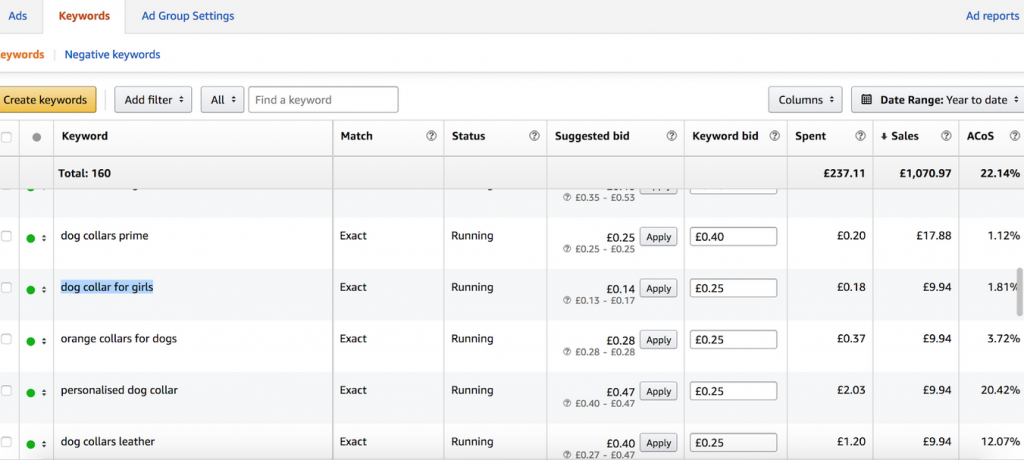
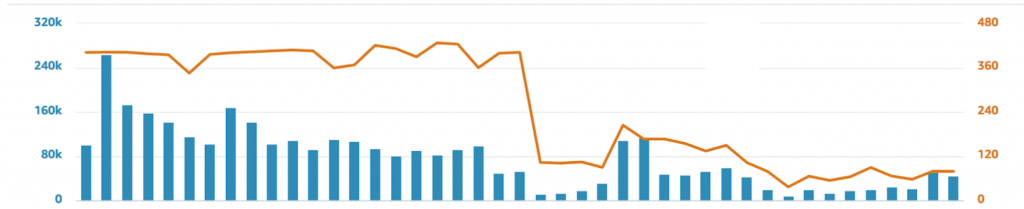


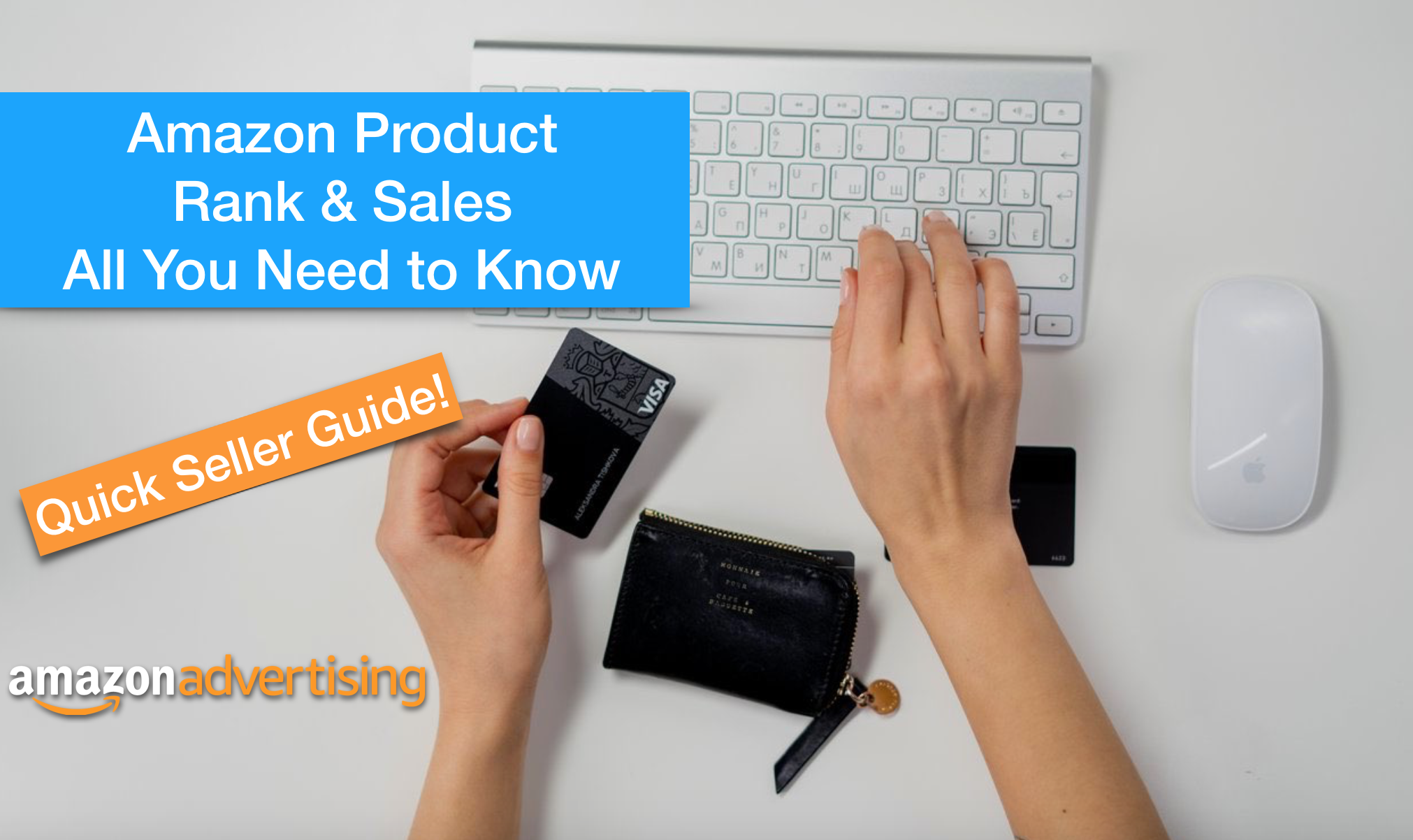

Amazon Prime Day 2021 CheatSheet: 13 Strategies for FBA Sellers - Updated - Wearegrowthhack
[…] value in terms of sales and conversions. Mistakes to avoid on Amazon PPC Make sure you avoid these mistakes that most Amazon sellers do while managing their PPC Sponsored Product Ads Campaigns. […]
Roy Goldstein
these mistakes could be really harmful to the business. one wrong step and you may lose your budget on the wrong keyword. thanks a lot for sharing this article. it is very helpful.
Amazon FBA: Prepare for a Great Q4 (Black Friday, Cyber Monday, Xmas)
[…] to rock your Amazon Advertising Campaigns during Q4, then check out this article we wrote on the 15 Amazon Sponsored Products Mistakes that are ruining your […]
Amazon PPC: 15 Sponsored Products MIstakes that are SabotagIng your GaIns – and How to FIx Them – We sell globally for you
[…] Group or Campaign 8. Start Bidding on Very Competitive Keywords Too Early (Reverse ASIN Search) 9. Not Being Creative when selecting Keyword Targetings 10. Stop low performing Targetings too early 11. Applying Sudden Changes to Your Amazon Advertising […]
PPC Services in Canada
there is no doubt how you researched hard to get these points on ppc mistakes, really appreciate the efforts you have put in!
AMZ
Nice article about Amazon PPC! I’m afraid to imagine how much time it took to research and write such an article. Thank you!
consultusnow
Great content. The content will help the sellers to boost Amazon marketing. Thanks for sharing this content.